-
Home
-
Live
-
Home and Property
- Your rates
Your rates
In South Australia, council rates are a form of taxation on property values and are a requirement under State Legislation.
Money raised through rates assists Council to provide the Playford community with a wide range of services. These include existing ongoing, core services such as keeping our streets clean, rubbish removal, running immunisation clinics, operating libraries and community programs, as well as renewing, replacing and building new assets like footpaths, roads and sporting grounds.
We see the benefits of council services everyday through cleaner streets, safer roads, services to support you and your family, places to play and places to meet.
Rates notices
City of Playford issues rates notices to property owners each year. You should receive your first notice in July, with quarterly payment due dates.
If you make a full annual payment in the first quarter you will not receive any further notices throughout the financial year.
Receiving your rates
By default, rates notices are sent out by post.
Ratepayers may choose to receive their rates notice through email by registering with Ezybill.
Receiving your rates notice electronically is a great way to go paperless and reduce waste, helping the environment.
By registering for EzyBill you will receive your rates notice via email and will have access to it on the EzyBill portal from any electronic device when you need it.
- Register with https://playford.ezybill.com.au (if you have previously registered with another Council for EzyBill, you can use the same login details).
- Once logged in, click ‘Add New’ and follow the steps to register (you will need your latest rates notice to fill in the required information).
- Keep an eye out for your next rates notice arriving in your inbox.
Paying your rates
We want to make payments as easy as possible for you, which is why we provide a number of payment methods.
Never forget a rates payment again!
An easy way to stay on top of your Council rates is by setting up an ongoing direct debit.
You can now set up a direct debit using your Credit Card, Debit Card, or Bank Account.
Through Payble, Council's secure and trusted new online payment platform, you can have more control over how and when you pay rates, with tools to help you stay on track and avoid overdue notices. It's simple, flexible, and supports residents in managing household budgets.
The benefits include
- Set and forget payments by bank account, credit or debit card.
- Pay annually or by quarterly instalment.
- Spread your rate payments into weekly, fortnightly, or monthly instalments.
- 24/7 access to self-service.
- Update, skip or cancel your payment schedule if your circumstances change.
- Receive friendly helpful reminders before payments are due.
How do I set up to pay by Direct Debit?
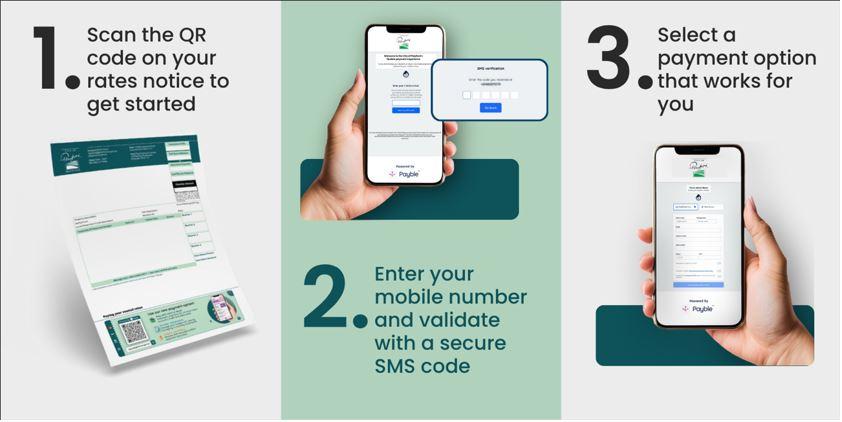
Setting up is quick and easy:
- Scan the QR code on your rates notice, or click the Set Up Your Preferred Payment Option button below
- Enter your mobile number. You will be sent a secure SMS code number to validate your account set-up
- Select a payment option that works for you
- Select how you want to pay: credit card, debit card or set up a direct debit
- Receive an SMS reminder before each payment, so you can make sure there are enough funds in your account
- Payments will be made automatically according to the schedule of your selected payment option.
If you currently have a direct debit with City of Playford and need to cancel this and set up through the new Payble system you can contact the Rates team.
Email enquiries to Directdebit@playford.sa.gov.au
Ph Rates Team 08 82544644
FAQS: HERE
Video link: HERE
Link to Set up Direct Debit/Flexible Payments: HERE
Pay your rates 24/7 with Visa or Mastercard.
Make payments of $20 or more by visiting Playford Online Services, phoning 1300 278 903 or through the ‘My Playford’ App, which can be downloaded via your App Store.
Remember to have your credit card and Rates Notice handy.
Pay your rates online or over the phone through your financial institution.
Contact your financial institution, or log in to your internet banking, quote biller code 303206 and the reference number shown next to the BPay symbol on your rates notice.
You will notice that the BPay reference is the same as your assessment number.
If you are in receipt of a Centrelink payment, our Rates team can help you set up regular deductions for your Council rates over the phone. Call us on 8254 4644 if you need assistance to get this organised.
If you prefer to arrange this with Centrelink, please quote our Centrepay reference 555054979L.
Pay your rates through Australia Post online or in person.
Payments of $20 or more can be made using the online Post Billpay service by visiting Postbillpay website, phoning 131 816 or by visiting your local Post Office with Billpay facilities.
If you prefer to make payment in person, please visit Council’s customer contact centre at 10 Playford Boulevard, Elizabeth during business hours.
We are happy to accept full or part-payment in cash or with a debit or credit card.
Rates Due Dates
City of Playford has a quarterly system of rating. The due dates for 2025/26 are:
- Instalment 1 – 02 September, 2025
- Instalment 2 – 02 December, 2025
- Instalment 3 – 02 March, 2026
- Instalment 4 – 02 June, 2026
Welcome to new City of Playford ratepayers
If you have just moved into a home in the City of Playford, welcome to our community!
Ten people move to Playford every day and will continue to do so for the next 20 years. These new residents need and deserve access to services and infrastructure to raise their families and enjoy a happy and connected lifestyle. Council will continue to respond to and manage this growth, while meeting the needs of existing residents.
For more information on rates and and where we are investing across the city, visit the links below.
Documents and Links
Digital delivery of rates documents
Direct debit documents
FAQS: HERE



